VRS (VirtualReScan)
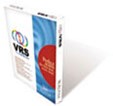
VRS (VirtualReScan) is the award-winning, industry standard for image enhancement and correction.
Your goal is simple: Electronically capture your crucial documents and data as quickly as possible. With VRS (VirtualReScan) you receive more reliable information from your document management system because your scanning operations are creating high quality images.
VRS from Kofax is an electronic check-point for scanned images. As quickly as images pass through the scanner, VRS software performs a multi-point inspection of each document. VRS instantly checks and adjusts for correct alignment (skew), brightness, contrast, and image clarity. Any inconsistencies are immediately corrected by VRS so that only the straightest, most readable images are moved into your applications. It's like having a quality control team review every document as it is scanned.
VRS makes every step of your information capture system work better and faster. In fact, a Doculabs study found that the high-quality images produced by VRS improves OCR accuracy by nearly 35%. "VRS makes scanning simple and easy," they said. "Operators do not need special knowledge of scanning, resolution, or image enhancement. They just press the scan button, and VRS does the rest." The result is lower scanning costs, lower data entry costs, and faster access to your information.
The Benefits Are Clear
VRS from Kofax is an electronic check-point for scanned images. As quickly as images pass through the scanner, VRS software performs a multi-point inspection of each document. VRS instantly checks and adjusts for correct alignment (skew), brightness, contrast, and image clarity. Any inconsistencies are immediately corrected by VRS so that only the straightest, most readable images are moved into your applications. It's like having a quality control team review every document as it is scanned.
VRS makes every step of your information capture system work better and faster. In fact, a Doculabs study found that the high-quality images produced by VRS improves OCR accuracy by nearly 35%. "VRS makes scanning simple and easy," they said. "Operators do not need special knowledge of scanning, resolution, or image enhancement. They just press the scan button, and VRS does the rest." The result is lower scanning costs, lower data entry costs, and faster access to your information.
The Benefits Are Clear
- Perfect Images
- Improved Recognition
- Internet-Ready Images
- Eliminate Rescanning
- Ease of Use: Operators do not need special knowledge of scanning, resolution or image enhancement. They just press the scan button, and VRS does the rest.
access the Product/Service!
Log In
Get unlimited access to:
Trend and Thought Leadership Articles

Case Studies & White Papers

Extensive Product Database

Members-Only Premium Content

Welcome Back! Please Log In to Continue.
X
Enter your credentials below to log in. Not yet a member of ECM Connection? Subscribe today.
Subscribe to ECM Connection
X
Subscribe to ECM Connection
